Offset Enhancement—New Rolling Ball Option
Creo Parametric 10.0.1.0
User Interface Location: Click > .
Videos
Description
New Rolling Ball option in Offset
• Create complex surface/quilt offsets more easily in situations that could not be offset previously.
• The Rolling Ball option can improve the chances to successfully offset surfaces:
◦ When surfaces contain high curvature areas (corresponding curvature radius is smaller than the offset value).
◦ When the offset leads to complex topology changes and self-intersections during offset.

• Special handling makes it possible to exclude remaining problematic surfaces.
• Patching
◦ During the Offset operation, the mathematical offset calculation might result in surfaces that contain geometric singularities (degenerated areas) that are reported by Geometry Checks, along with single-sided edges.
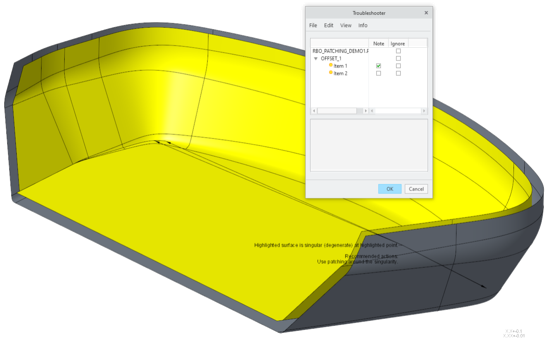
◦ Use the new Patching option to automatically approximate the area around the potentially resulting geometric singularities with:
▪ Residual rounds
▪ Droplets
Residual Round | Droplet |
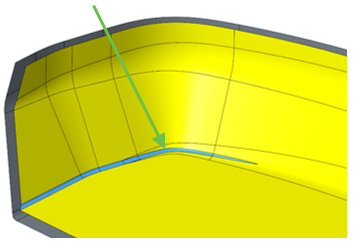 | 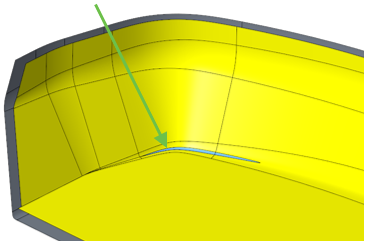 |
◦ For both options, the corresponding radius can be specified. Typical patching radii are ~5–20% of the offset dimension.
• Includes enhancements to Round capabilities.
• Boundary handling
◦ Maintain boundary shape is a new option that controls the geometric result at the boundaries:
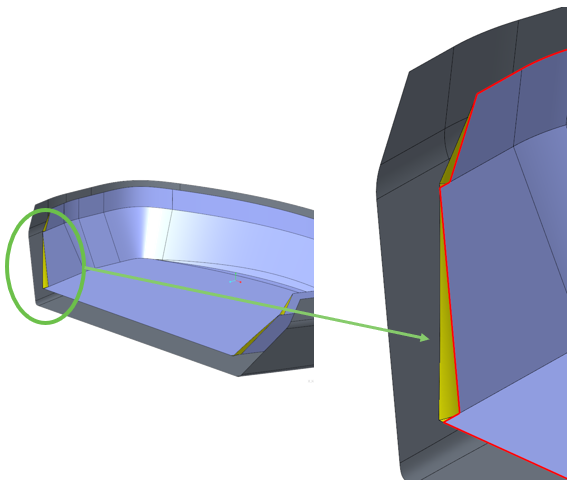
▪ Red edges: Maintain boundary shape is not selected
▪ Yellow edges: Changed edges when Maintain boundary shape is selected
◦ This option can influence the overall success of the Offset feature, depending on the specific geometric situation.
◦ Maintain boundary shape must be selected to make side surface creation available
Benefits
• Creates offsets more easily where standard offsets fail
• Offsets high curvature geometry
Additional Information
Tips: | None. |
Limitations: | • Side surface creation is not available when Maintain boundary shape is not selected. • The Rolling Ball option takes more calculation time than the standard offset options. Feature success might be dependent on the quality of the surfaces, the geometric accuracy, particular geometric situations, applied feature options, and offset values. • Subsequent operations transforming the geometry resulting from a Rolling Ball Offset might not be fully supported in case the geometry includes surfaces containing degenerated areas. For subsequent offset operations, the Rolling Ball option should be used. Refer to Offset Surface Methods—Recommendations in the links below. |
Does this replace existing functionality? | No. |
Configuration option associated with this functionality: | None. |
 Offset
Offset