Multibody: New Flip Option for Split by Volume
Creo Parametric 10.0.0.0
User Interface Location: Click > .
Videos
Description
A new Flip option has been added to the Split/Trim tool that allows you to swap between two definition schemes when you Split by Volume.
• Default scheme
◦ Split—Identify volumes to split out into a new body
◦ Trim—Identify volumes to remove
• Flipped scheme (new)
◦ Split—Identify volumes to keep in the original body
◦ Trim—Identify volumes not to remove
Depending on the situation, the new definition scheme can help to define the desired outcome with fewer selections. It can help to define the feature in a more robust way, to help successfully regenerate subsequent operations on the feature, such as patterning.
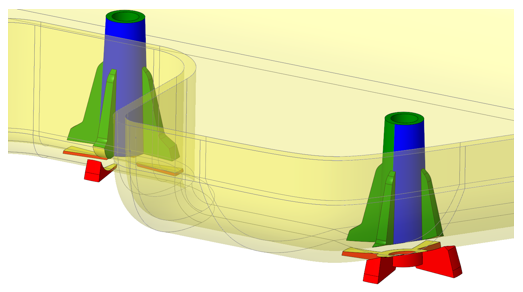
Example: To remove/split-out the red volumes from the green bodies, you can now select the blue surfaces and click  Flip.
Flip.
 Flip.
Flip.Benefits
More flexibility to efficiently define the volume references for a Split feature for the most stable and predictable regeneration.
Additional Information
Tips: | None. |
Limitations: | No known limitations. |
Does this replace existing functionality? | No. |
Configuration option associated with this functionality: | None. |
 Split/Trim Body
Split/Trim Body