Divide Surface and Unify Surfaces Enhancements
Creo Parametric 10.0.0.0
User Interface Location: Click > > , > .
Videos
Description
Divide Surface and Unify Surfaces features have been enhanced:
• Better handling of enclosed contours as part of the Divide
For each selected surface, regions that are entirely enclosed by, but not intersected by, the defining sketch projection or single closed chain are included in the resulting new surface.
Previously, for surfaces that contain multiple contours/surface regions, only surface regions that were intersected by the sketch projection or chain had been included.
The results are more predictable and better aligned with expectations. Depending on the situation, this can lead to slightly different results, in particular for the flip option.
◦ Creo 9.0
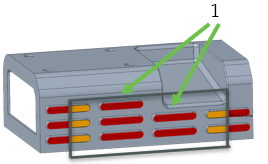
1. Enclosed contours that do not intersect the sketch
In Creo 9.0, there is ambiguity. The contours inside the closed sketch that do not intersect the sketch are not included in the geometric result, and remain with the original surface.
◦ Creo 10.0
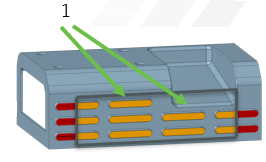
1. Enclosed contours that do not intersect the sketch
In Creo 10, the results are predictable. All the contours inside the sketch are included in the geometric result, whether or not the contours intersect the sketch, and are included with the new surface.
Note that only the surfaces that have the same surface ID will be included when the sketch passes through any of the contours in that set of surfaces with the same ID, regardless of the method of selecting the surface to divide.
• More stability in IDs
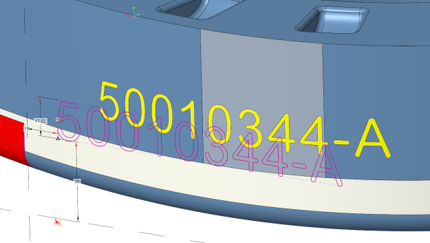
For typical cases, the surface ID of the surface created by a Divide Surface feature remains the same upon regeneration when dimensions change, leading to increased stability of the model. This applies to Divide Surface features created in Creo 10.0.
• Improved support of Dividing Edges in Creo Flexible Modeling operations
The behavior of dividing edges is more predictable during modeling operations and Round/Chamfer Recognition.
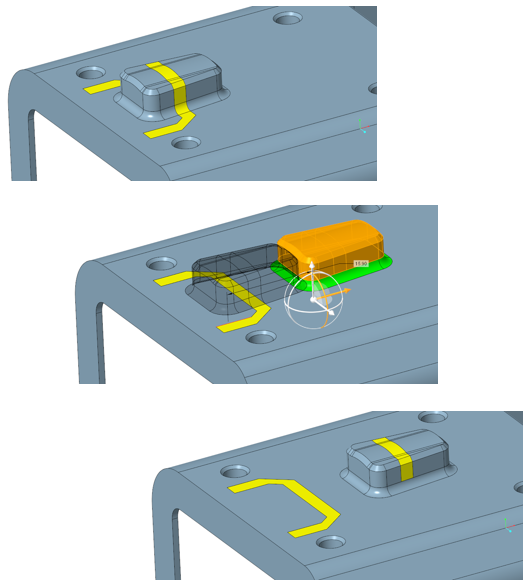
◦ Dividing Edges support for Creo Flexible Modeling operations such as Move, Offset, and Modify Analytic Geometry. Behavior of dividing edges:
▪ On unchanged surfaces:
Dividing edges that are extended/trimmed during the operation will remain, as long as they stay within their original domain of definition.
▪ On transformed surfaces, such as in Move/Offset:
Dividing edges are transformed as rigid edges.
▪ On involved Rounds:
Dividing edges are automatically removed.
▪ Tangent neighboring surfaces:
Tangency conditions are not propagated through dividing edges.
◦ Modifications to geometry created "on top of" Divided Surface:
The system attempts to restore/trim/extend dividing edges within the original domain of definition.
◦ Round and Chamfer related improvements:
▪ Recognition for Rounds/Chamfers with dividing edges is supported.
▪ Edit Round/Edit Chamfer and remove/recreate Rounds/Chamfers with dividing edges during Creo Flexible Modeling operations is supported, but dividing edges are automatically removed.
Dividing edges that lie on rounds or chamfers, or on tangent neighbors to the modified surfaces, are removed during Creo Flexible Modeling operations. |
• Remove restriction from Unify
Allow to unify all surfaces that are mathematically the same, even if the surfaces were created by means other than the Divide Surface feature. Legacy features will be upgraded to the new behavior upon Edit Definition.
Benefits
• Support of a broader range of design use cases involving Divide Surface and Unify Surfaces operations
• More predictable and stable geometric results during feature creation, regeneration, and geometric modification
Additional Information
Tips: | None. |
Limitations: | No known limitations. |
Does this replace existing functionality? | No. |
Configuration option associated with this functionality: | None. |
 Divide Surface
Divide Surface Unify Surfaces
Unify Surfaces