New Closed Loop Curve Feature
Creo Parametric 10.0.0.0
User Interface Location: Click > > > .
Videos
Description
Easily create a Closed Loop Curve on a surface, quilt, plane, or body. The feature allows the quick creation of closed loop curves based on system-guided solution choices. Use the  Previous Solution and
Previous Solution and  Next Solution buttons to cycle through possible solutions. The feature is available in the Part Modeling and Composite Design environments.
Next Solution buttons to cycle through possible solutions. The feature is available in the Part Modeling and Composite Design environments.
 Previous Solution and
Previous Solution and  Next Solution buttons to cycle through possible solutions. The feature is available in the Part Modeling and Composite Design environments.
Next Solution buttons to cycle through possible solutions. The feature is available in the Part Modeling and Composite Design environments.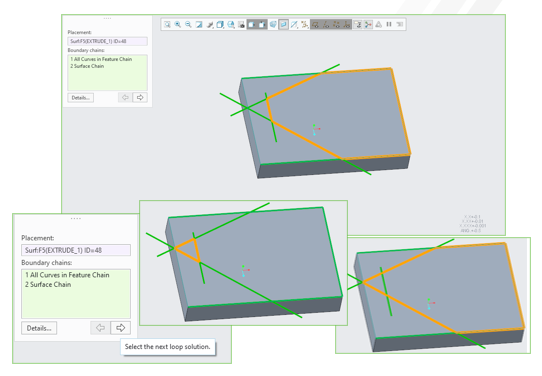
Benefits
You can easily and intuitively create a closed loop curve in one feature without the need to manually trim and merge all involved boundary chains.
Additional Information
Tips: | None. |
Limitations: | No known limitations. |
Does this replace existing functionality? | No. |
Configuration option associated with this functionality: | None. |
 Closed Loop Curve
Closed Loop Curve