Merge Harness Command
Creo Parametric 10.0.0.0
User Interface Location: In the Cabling application, click > .
Videos
Description
You can now use the new Merge Harness command to merge previously split harness potions back into the main harness after the harness design is complete. You can select any harness and merge it into the active harness. You can choose to move spools, referenced components, and a skeleton into the active harness assembly. Internally, merging is done by cable names or wire names. Therefore, before merging, you need to make sure that the naming is consistent in both parts for any newly routed wires or cables.
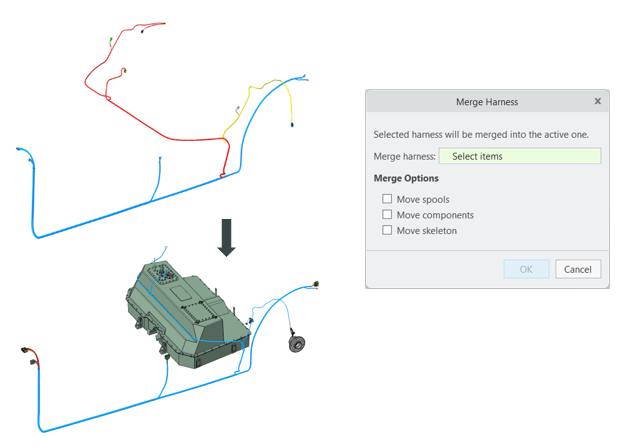
Benefits
This enhancement helps you restructure harness parts and merge back the split harnesses into a single piece for flattening.
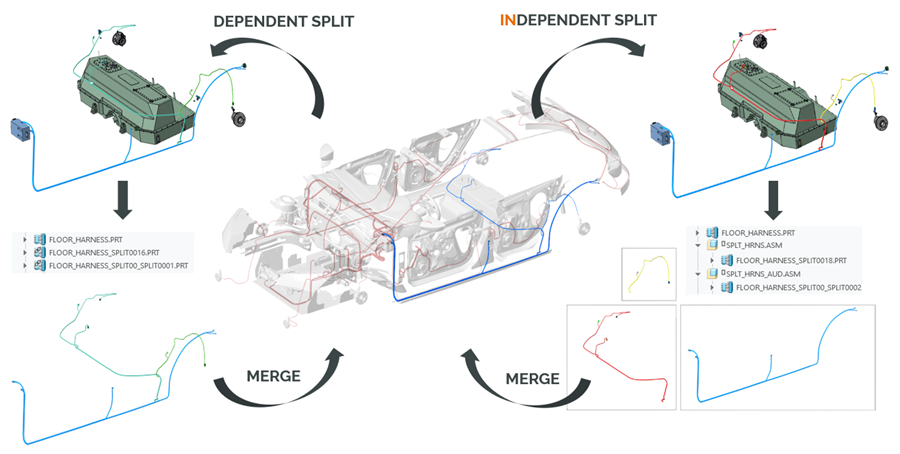
Additional Information
Tips: | None. |
Limitations: | After splitting, both dependent and independent harnesses cannot be flattened as a homogenous harness with their parent harness. All harnesses must be merged back before flattening if you wish to flatten them as a single piece. When merging with independent harness, segments are not merged automatically since there is no shared split location. For now, you need to merge the segment manually by redefining the end location of one segment and placing it on the end location of the other segment. |
Does this replace existing functionality? | No. |
Configuration option associated with this functionality: | None. |