To Define Spot Weld Options
1. With the Spot Weld tab open, click the Options tab.
2. To define the weld representation, under Weld geometry type, select Surface or Light.
3. To define a weld material for spot welds, select a predefined material from the Weld material list, or click Define to open the Weld Materials dialog box and define a new welding material.
4. To define a weld process, select a predefined process from the Weld process list, or click Define to open the Weld Processes dialog box and define a new process.
5. To define the weld as a field weld, select the  Field weld check box.
Field weld check box.
 Field weld check box.
Field weld check box.6. To define a weld finish for spot welds, choose one of the following options:
◦ ANSI: Select an option from the Finish list: None, Chipping, Grinding, Hammering, Machining, Rolling, or Unspecified.
◦ ISO: Select the  Finish check box to set the finish to ISO standards.
Finish check box to set the finish to ISO standards.
 Finish check box to set the finish to ISO standards.
Finish check box to set the finish to ISO standards.7. To define a contour for spot welds, select an option from the Contour list: None, Flat, Convex, or Concave.
8. To show the sequence ID number in the welding symbol tail, select the Display sequence ID check box. To hide the sequence ID number, clear the check box.
Show sequence ID | Hide sequence ID |
|---|---|
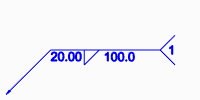 | 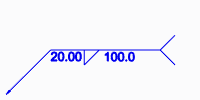 |
9. To keep the weld ID number the same regardless of subsequent actions, select the Keep ID in sequence check box.