Splice a Single Ply (PLY_6)
1. In the Laminate Tree, select PLY_6.
2. Click  Splice Plies. The Splice Plies tab opens.
Splice Plies. The Splice Plies tab opens.
 Splice Plies. The Splice Plies tab opens.
Splice Plies. The Splice Plies tab opens.3. On the graphics toolbar, click Saved Orientations and select TUTORIAL_ORIENTATION_4.
4. Click in the Splicing curve box.
5. Select the chain Curve:F15(CURVE), as shown in the following graphic:
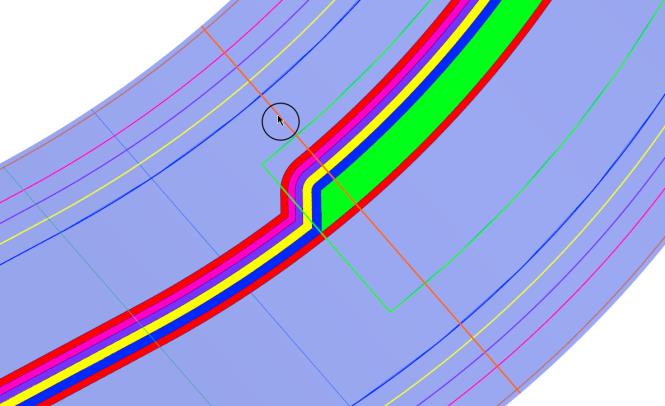
6. Click  Overlap.
Overlap.
 Overlap.
Overlap.7. Type 10.00 in the next box, and press Enter.
8. Click  Flip Splicing Direction.
Flip Splicing Direction.
 Flip Splicing Direction.
Flip Splicing Direction.The splicing direction changes, as shown in the following graphic:
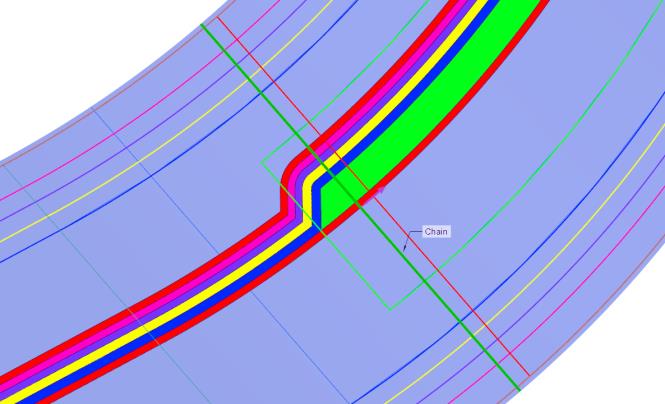
9. Click  OK. PLY_6 is spliced, as shown in the following graphic:
OK. PLY_6 is spliced, as shown in the following graphic:
 OK. PLY_6 is spliced, as shown in the following graphic:
OK. PLY_6 is spliced, as shown in the following graphic: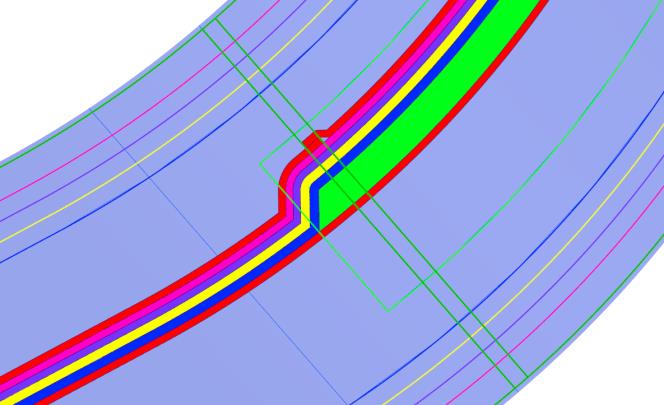
10. Click in the empty space in the graphics window. The model appears, as shown in the following graphic:
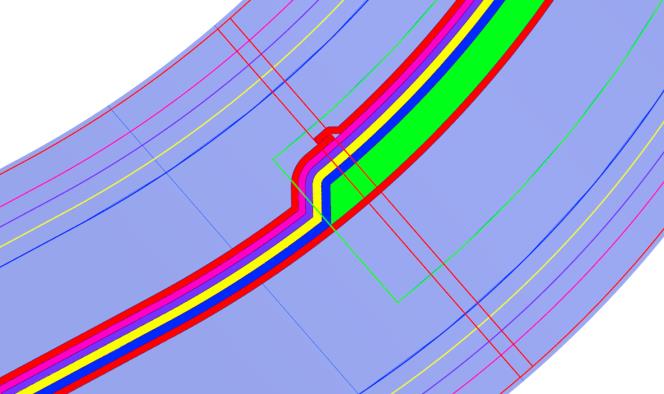
11. On the graphics toolbar, click Saved Orientations and select Default Orientation.