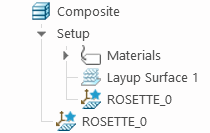Define a Rosette
1. Click  Rosette. The Rosette Coordinate System dialog box opens.
Rosette. The Rosette Coordinate System dialog box opens.
 Rosette. The Rosette Coordinate System dialog box opens.
Rosette. The Rosette Coordinate System dialog box opens.2. On the model surface, click in the bottom region with the highlighted boundary, as shown in the following graphic:
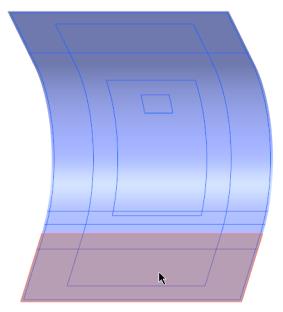
3. In the Rosette Coordinate System dialog box, select Linear as the Type, if not selected already.
4. Press Ctrl and select the RIGHT and FRONT datum planes in the Model Tree.
5. In the Rosette Coordinate System dialog box, specify the offset values as follows:
◦ For the RIGHT datum plane, click the value next to Offset. The value becomes editable.
◦ Type 0.00, and then press Enter.
◦ For the FRONT datum plane, click the value next to Offset. The value becomes editable.
◦ Type 841.69, and then press Enter.
6. Click OK. The rosette ROSETTE_0 is added to the Composite Tree.