Change the Drop-off of a Ply
1. On the Laminate Tree, click  Laminate Manager.
Laminate Manager.
 Laminate Manager.
Laminate Manager.2. Add the Drop-off column to the Laminate Manager as follows:
a. Click  Tree Columns. The Laminate Tree Columns dialog box opens.
Tree Columns. The Laminate Tree Columns dialog box opens.
 Tree Columns. The Laminate Tree Columns dialog box opens.
Tree Columns. The Laminate Tree Columns dialog box opens.b. In the Type box, select Ply Parameters.
c. Select Drop-off and click  .
.
 .
.d. Click OK.
3. Change the drop-off of PLY_4 as follows:
a. Click the cell that shows the drop-off of PLY_4. The cell becomes editable.
b. Type 0.50, and press Enter.
See the Changes in the Laminate Section
1. On the Laminate Tree, click  Laminate List.
Laminate List.
 Laminate List.
Laminate List.2. On the graphics toolbar, click Saved Orientations and select TUTORIAL_ORIENTATION_3, if not already selected.
The model view zooms in on the laminate section.
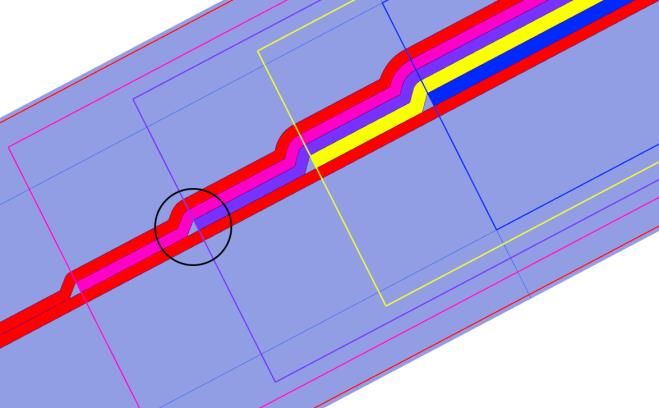
3. On the Quick Access toolbar, click  Regenerate. The drop-off of PLY_4 updates in the graphics window, as shown in the following graphic:
Regenerate. The drop-off of PLY_4 updates in the graphics window, as shown in the following graphic:
 Regenerate. The drop-off of PLY_4 updates in the graphics window, as shown in the following graphic:
Regenerate. The drop-off of PLY_4 updates in the graphics window, as shown in the following graphic: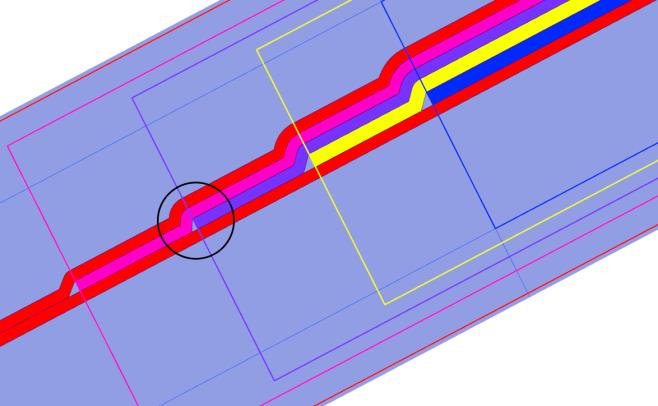
4. On the graphics toolbar, click Saved Orientations and select Default Orientation.