Create a Ply Book Drawing
1. Click  . The New dialog box opens.
. The New dialog box opens.
 . The New dialog box opens.
. The New dialog box opens.2. Select  Drawing.
Drawing.
 Drawing.
Drawing.3. In the File name box, type tutorial_plybook.
4. Click OK. The New Drawing dialog box opens.
5. In the Default Model box, make sure that the composite_design_tutorial_start.prt is selected.
6. Under Specify Template, select Use template.
7. Under Template, click Browse. The Open dialog box opens.
8. Select plybook_a3 drawing and click Open.
9. Click OK.
The tutorial_plybook drawing is generated in a new window. The detail of each ply and core is displayed on a separate sheet.
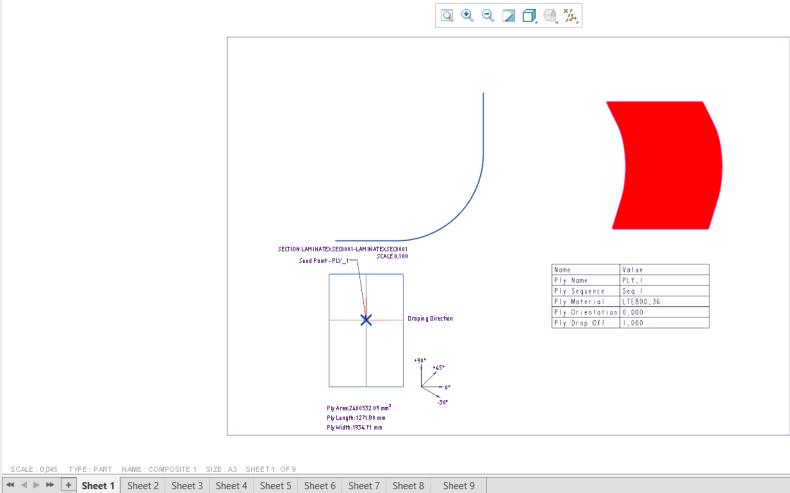
On the graphics toolbar, click Datum Display Filters, and select Csys Display to see the rosette in the drawing. |