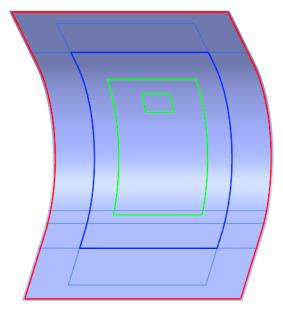Create a Manual Ply (PLY_2)
1. Click  Manual Ply. The Manual Ply tab opens.
Manual Ply. The Manual Ply tab opens.
 Manual Ply. The Manual Ply tab opens.
Manual Ply. The Manual Ply tab opens.2. Select the boundary chain Curve:F8(CURVE), as shown in the following graphic:
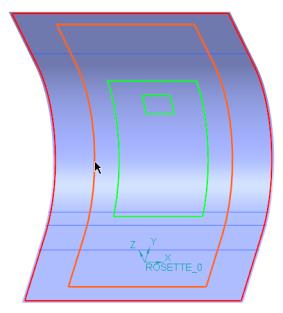
3. Press Ctrl and select the boundary chain Curve:F9(CURVE), as shown in the following graphic:
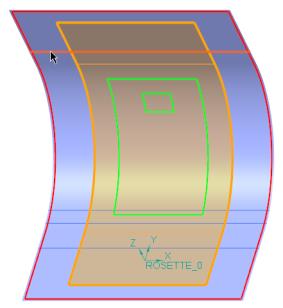
4. Press Ctrl and select the boundary chain Curve:F10(CURVE), as shown in the following graphic:
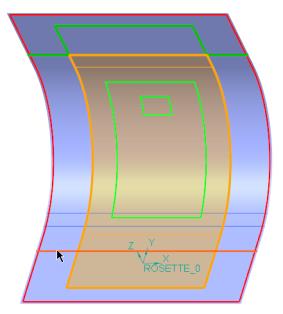
If needed, use  or or  to select the solution, as shown in the following graphic: to select the solution, as shown in the following graphic: |
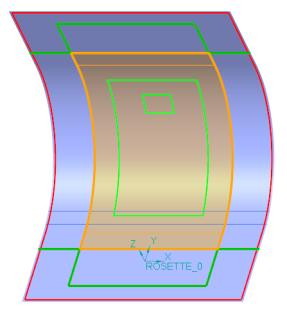
5. In the Material box, select UE1000_36.
6. Click  OK.
OK.
 OK.
OK.The laminate object PLY_2 is added to the Laminate Tree.
The manual ply feature Manual Ply 2 is added to the Composite Tree.
7. Click in the empty space in the graphics window. The boundary of PLY_2 is highlighted, as shown in the following graphic: