Calculate Mass Properties Parameters
Add Mass Properties Parameters Columns
1. On the Laminate Tree, click  Laminate Manager.
Laminate Manager.
 Laminate Manager.
Laminate Manager.2. Click  Tree Columns. The Laminate Tree Columns dialog box opens.
Tree Columns. The Laminate Tree Columns dialog box opens.
 Tree Columns. The Laminate Tree Columns dialog box opens.
Tree Columns. The Laminate Tree Columns dialog box opens.3. In the Type box, select Mass Properties Params.
4. Select PRO_MP_MASS and click  .
.
 .
.5. Select PRO_MP_AREA and click  .
.
 .
.6. Click OK.
The PRO_MP_MASS and PRO_MP_AREA columns are added to the Laminate Tree.
Calculate Mass Properties of a Single Laminate Object
1. Click > and select Based on underlying plies.
2. In the Laminate Tree, right-click PLY_1, and select  Mass Properties Settings. The Mass Properties dialog box opens.
Mass Properties Settings. The Mass Properties dialog box opens.
 Mass Properties Settings. The Mass Properties dialog box opens.
Mass Properties Settings. The Mass Properties dialog box opens.3. Click OK.
The calculated mass property values of PLY_1 appear in the PRO_MP_MASS and PRO_MP_AREA columns.
4. On the Laminate Tree, click  Laminate List.
Laminate List.
 Laminate List.
Laminate List.5. Click the empty space in the graphics window to clear the selection of laminate objects.
Calculate Mass Properties of the Whole Laminate
1. Click > > . The Composite Properties dialog box opens.
2. Click change in the Mass Properties row. The Mass Properties: Composite 1 dialog box opens.
3. Click Calculate. The mass properties are updated.
4. Click OK. The Mass Properties: Composite 1 dialog box closes.
5. Click Close. The Composite Properties dialog box closes. The mass properties are displayed in the Laminate Manager, as shown in the following graphic:
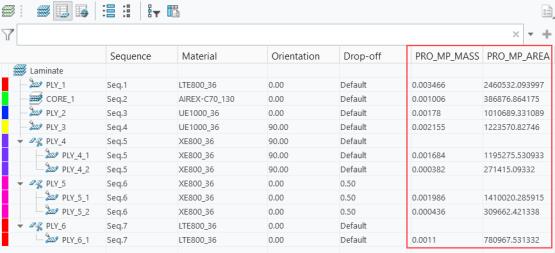
 Mass Properties Computation
Mass Properties Computation Composite Properties
Composite Properties