Analyze Mass Properties Using General Creo Functionality
Switch to the Analysis Tab
• Select the Analysis tab.
Analyze Mass Properties of a Single Object
1. Click > . The Mass Properties dialog box opens.
2. Select Single object.
3. In the Laminate Tree, select CORE_1.
Make sure that the Use Default check box is selected.
4. In the Mass Properties dialog box, select Based on underlying plies.
5. Click Preview if the calculated results are not displayed automatically.
The analysis results are displayed, as shown in the following graphic:
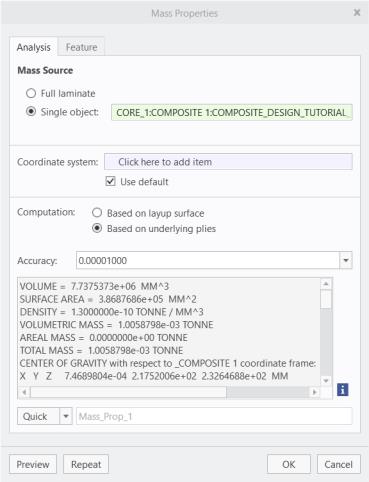
6. Click OK. The Mass Properties dialog box closes.
Analyze Mass Properties of the Full Laminate
1. Click > . The Mass Properties dialog box opens.
2. Select Full Laminate.
Make sure that the Use Default check box is selected. |
3. Select Based on underlying plies.
4. Click Preview if the calculated results are not displayed automatically.
The analysis results are displayed, as shown in the following graphic:

5. Click OK. The Mass Properties dialog box closes.
Switch to the Composite Design Environment
• Select the Composite Design tab.
 Mass Properties
Mass Properties