Creating Rounds
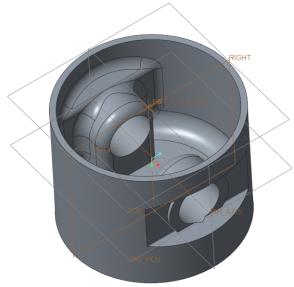
1. On the Model tab, click  Round from the Engineering group. The Round tab opens.
Round from the Engineering group. The Round tab opens.
 Round from the Engineering group. The Round tab opens.
Round from the Engineering group. The Round tab opens.2. Edit the radius to 5.
3. Press CTRL and select the edges 1, 2, 3, 4, 5, and, 6 as shown in the following figures.
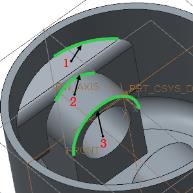
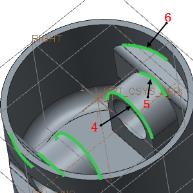
4. Click  .
.
 .
.5. On the Graphics toolbar, click  Saved Orientations, and click Default Orientation.
Saved Orientations, and click Default Orientation.
 Saved Orientations, and click Default Orientation.
Saved Orientations, and click Default Orientation.