To Warp Geometry using a Target Spine
Modify the geometry by selecting a target reference for the spine to conform to.
1. Click > . The Warp tab opens.
2. With the Geometry collector active, select the geometry to deform.

3. If you want a different reference to define the direction of the warp, click the Direction collector, and select a plane or coordinate system.
4. Click  Spine. The spine settings and spine marquee are displayed.
Spine. The spine settings and spine marquee are displayed.
 Spine. The spine settings and spine marquee are displayed.
Spine. The spine settings and spine marquee are displayed.5. Click the Spine collector, and select one or more curves or edges to manipulate to deform the geometry.
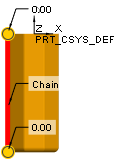
The spine does not have to lie on the geometry. The spine can be a closed loop.
6. To select a target curve:
a. Next to Target, select By Reference.
b. With the collector active, select a chain of one or more curves or edges as the target curve for the original spine to conform to.
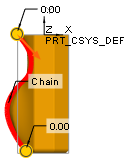
c. If needed, to reverse the direction of the target curve, click the arrow at the curve start.
7. If needed, switch to a different deformation method:
◦  Rectangular—Deforms the geometry freely.
Rectangular—Deforms the geometry freely.
 Rectangular—Deforms the geometry freely.
Rectangular—Deforms the geometry freely.◦  Radial—Deforms the geometry in a radial direction.
Radial—Deforms the geometry in a radial direction.
 Radial—Deforms the geometry in a radial direction.
Radial—Deforms the geometry in a radial direction.◦  Axial—Deforms the geometry with axial symmetry along the spine.
Axial—Deforms the geometry with axial symmetry along the spine.
 Axial—Deforms the geometry with axial symmetry along the spine.
Axial—Deforms the geometry with axial symmetry along the spine.For example, switch from  Rectangular to
Rectangular to  Axial:
Axial:
 Rectangular to
Rectangular to  Axial:
Axial: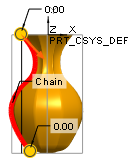
8. If needed, make adjustments to improve the results.
For example, when the spine is shorter than the geometry to warp, the results might not be as expected. You can extend the spine or target curve to a reference, either a datum plane, or the surface of a body or a quilt, to improve the results.
Example: You want to use a target curve to create a spout. The spine and target curves do not reach the top of the geometry:

You are not satisfied with the resulting geometry:
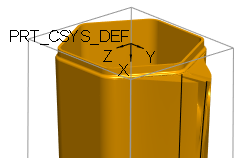
a. Select the spine, right-click the top endpoint, and select Extend To.
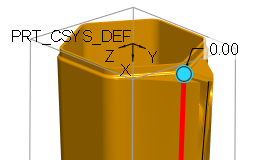
b. Select the datum plane at the top of the geometry. The spine extends to the datum plane.
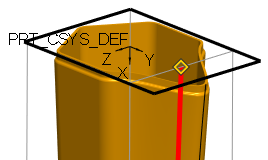
c. Select the target curve, right-click the top endpoint, and select Extend To.
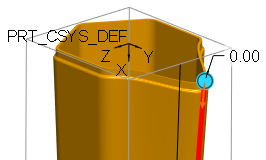
d. Select the datum plane at the top of the geometry. The target curve extends to the datum plane.
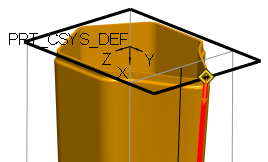
The geometry is improved.

These conditions can help you achieve smoother geometry in the resulting Warp feature. • The spine is as long as, or longer than, the geometry being modified. • The endpoints of the target curve and the endpoints of the spine curve are the same points. |
9. To complete the current warp operation, click  OK, or select another warp operation.
OK, or select another warp operation.
 OK, or select another warp operation.
OK, or select another warp operation.
 Warp
Warp