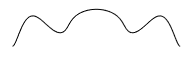To Mirror Curves in Style
1. Perform one of the following actions:
◦ Action-object
a. Click the arrow next to Curve, and then click  Mirror. The Mirror tab opens.
Mirror. The Mirror tab opens.
 Mirror. The Mirror tab opens.
Mirror. The Mirror tab opens.b. Select a curve or curves to mirror.

◦ Object-action
Click a curve or curves to mirror, and then click  Mirror on the mini toolbar. The Mirror tab opens.
Mirror on the mini toolbar. The Mirror tab opens.
 Mirror on the mini toolbar. The Mirror tab opens.
Mirror on the mini toolbar. The Mirror tab opens.The number of selected curves appears in the  Curves collector. The curves appear in the Curves collector on the References tab.
Curves collector. The curves appear in the Curves collector on the References tab.
 Curves collector. The curves appear in the Curves collector on the References tab.
Curves collector. The curves appear in the Curves collector on the References tab.2. Click the  Mirror plane collector to activate it, and then select a datum plane to use as the mirror plane. A preview of the mirrored curve appears.
Mirror plane collector to activate it, and then select a datum plane to use as the mirror plane. A preview of the mirrored curve appears.
 Mirror plane collector to activate it, and then select a datum plane to use as the mirror plane. A preview of the mirrored curve appears.
Mirror plane collector to activate it, and then select a datum plane to use as the mirror plane. A preview of the mirrored curve appears.
3. Click  OK. A mirror of the selected curves appears, and a Mirror feature appears in the Style Tree.
OK. A mirror of the selected curves appears, and a Mirror feature appears in the Style Tree.
 OK. A mirror of the selected curves appears, and a Mirror feature appears in the Style Tree.
OK. A mirror of the selected curves appears, and a Mirror feature appears in the Style Tree.4. To create a G3 connection between the original curve and the mirrored curve:
a. Select the original curve.
b. Click  Curve Edit. The Curve Edit tab opens.
Curve Edit. The Curve Edit tab opens.
 Curve Edit. The Curve Edit tab opens.
Curve Edit. The Curve Edit tab opens.c. Select the point at the mirror plane that is shared by the original curve and the mirrored curve. The tangent appears.
d. Define the constraint in one of these ways:
▪ Right-click the tangent and select Smooth Normal.
▪ Click the Tangent tab, click the arrow next to First, and select Smooth Normal.
e. Click  OK. The curve becomes G3 connected at the mirror plane.
OK. The curve becomes G3 connected at the mirror plane.
 OK. The curve becomes G3 connected at the mirror plane.
OK. The curve becomes G3 connected at the mirror plane.