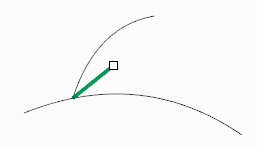Example: Analyzing the Connection Between Curves
To analyze the connection between curves, you must select the Intersection only check box. A line indicates the intersection point. The line is green when the connection meets the requirements for the selected analysis type, and red when it does not meet the requirements.