Volume Conditions
Streamlines can also be released from any position in the volume using different patterns and are specified as follows:
• In Domains, set the [Desired Volume].
• In the Properties Panel, > .
The list of parameters corresponding to streamline modules defined at the volume level is explained below:
Release Particle
Release Particle activates the release of streamlines at the volume level. To activate the release of streamlines, Click Yes for the Release Particle option. With the activation of Release Particle, the following parameters appear to define the streamline:
• Release Position
• Pattern
• Direction
Release Position
For each streamline, the starting position is specified when it is released. At the volume level, the release position can be determined by one of two options:
• Pattern —If this option is selected, multiple options appear under the Pattern drop down list.
• User —Users can define specific starting position anywhere inside the volume using an input text file.
Pattern
Release pattern is specified at the volume level using this option. For streamlines, the release position or pattern is defined using any of the options below:
Point
Streamline originates from this position 

Line
Streamlines are released between two points:
• 1st Point and 2nd Point : 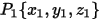
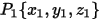
and 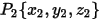
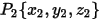
• No. of Release Points: Defines the number of streamlines released from the line.
Circle
Streamline originates from a circular shaped area:
• Reference Point —Defines the circle center point.
• Normal —Defines the direction of the circular shaped area.
• Radius —Defines the radius of the circle.
• Spacing —Defines the gap between the streamlines released from the circular shaped area.
Rectangle
Streamlines are released from a rectangular shaped area in the selected volume:
• Reference Point and 1st Point —Defines two points on the same side of the rectangle.
• Normal —Defines the direction of the rectangular shaped area.
• Length Unit —Defines the scale for the width side of the rectangle.
• Spacing —Defines the gap between the streamlines released from the rectangular shaped area.
Sphere
Streamlines are released from a spherical region in the selected volume:
• Reference Point —Defines the center point.
• Radius —Defines the radius of the sphere.
• Spacing —Defines the gap between the streamlines released from the sphere.
Box
Streamlines are released from a cuboidal region in the selected volume.
• First Corner and Diagonal Corner —The two corner positions defining the box volume.
• Spacing —Defines the gap between the streamlines released from the box.
If the co-ordinates defined in the pattern are outside the domain, streamlines are created only in the bounds of the computational domain. |
Direction
There are three options for tracing the direction of a streamline released using any of the patterns above.
• Forward —If selected, streamlines move downstream of the flow based on the flow field.
• Backward —If selected, streamlines move upstream of the flow based on the flow field.
• Both —If selected, streamlines move both downstream & upstream of the flow direction.