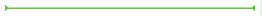About Inserting Features within the Feature Sequence in the Model Tree
A new feature for a part is usually added in the Model Tree after the last existing feature, including the suppressed features. When you use insertion mode, you can add features at any point within the feature sequence, except you cannot add features before the first feature.
You can insert features inside a group using insertion mode, except you cannot add features before the first feature in the group.
The insertion locator is a horizontal line in the Model Tree that shows where the next feature will be inserted: