Reviewing and Editing Stackup Results and Objectives
The last two rows in the Stackup Details table display the Stackup result and the Objectives, sequentially. The Results Graph is updated automatically. The Graph in the Contributions area shows the contribution of each dimension in the result. It helps you identify tolerances that you can remove if too much variation is being predicted.
You can make the following optional modifications:
• Double-click the name of the Stackup and type a new one.
• In the top-right corner of the dialog box, select the tolerance type from the Analysis type list:
◦ Worst Case
◦ RSS
◦ Statistical—The advantage of Statistical over RSS is that you can define the target quality level for the Stackup regardless of the predefined settings for part dimensions. The following options are available:
▪ Cpk
▪ Σ (Sigma)—It is not the same as lower case σ, which represents the standard deviation of a normal distribution.
▪ % Yield
▪ DPMO (Defects per Million Opportunities)
• By default, Creo EZ Tolerance Analysis deems that each Stackup must be >=0, because most tolerance Stackup analyses are performed to ensure clearance allowing the parts to fit together. In the Tolerance column, click the tolerance to open the Edit Tolerance dialog box and then select one of the following types:
◦ Symmetric
◦ +/-
◦ Limits
◦ Upper Limit
◦ Lower Limit
|
|
The Stackup results have the same notation that is used to define the objective.
|
• In the first column, click in the box next dimension. The Attachment dialog box opens.
• Select one of the following attachment types. The attachment of dimensions is mostly to and from the features of size, such as cylindrical and width features.
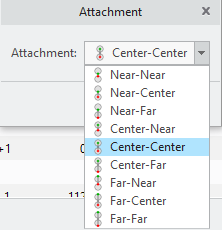
When both the feature above and below the dimension are features of size, the list has nine options. If only one of the features is a feature of size, the list has three options. You cannot change the attachment for dimensions with tolerances that are linked with tolerances on the part files. To change the attachment type of such dimensions, you must first unlink them. For more information, see Stackup Details Table. |