There are Simultaneous Requirements
When two more features are constrained by position or profile geometric tolerances that reference the same datum reference frame (with the datum features referenced in the same order of precedence and with the same material condition), those features are considered to comprise a set that has simultaneous requirements. All of the features belonging to that set should be inspected together and must meet their requirements (as specified by the applied geometric tolerances) simultaneously. This is especially important when the geometric tolerance references a DRF that is either under-constrained or references one or more datum features of size with an MMC or LMC modifier, implying that the part may shift with respect to the DRF. Note that the free state modifier is ignored by this advisor test although it may have an effect on the simultaneous set (members of the simultaneous set must either all be in the restrained state or they must all be in the free state).
When this message is displayed for a DRF, you can identify which geometric tolerances that reference that DRF are members of the set of simultaneous requirements by right-clicking on the DRF in the feature tree and then selecting Show Simultaneous Requirements from the context menu.
Simultaneous requirements are generally more expensive than separate requirements. When considering whether a feature (or pattern of features) should be excluded from a simultaneous set, you should consider the following:
• Does the position or profile tolerance that is applied to the feature reference an under-constrained DRF or a DRF with datum feature shift (i.e., it references one or more datum features of size with an MMC or LMC modifier)?
• Is the feature intended to function separately from the other features that reference the same DRF?
If the feature meets both of these conditions, you should probably specify that the geometric tolerance is a separate requirement. You can specify that it should be considered a separate requirement through the following procedure:
1. In the Feature Tree, right-click on the feature and select Edit... from the context menu.
2. In the dashboard, for the applicable position or profile tolerance, select Separate Requirement from the Optional Modifiers menu in the feature control frame:
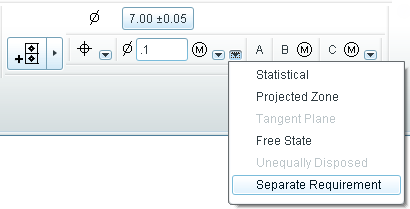
Selecting this option will add a SEP REQT note to the annotation as shown below:
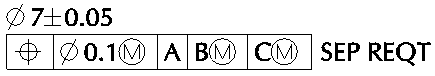
3. Click the Accept button in the dashboard.