About Profile Milling
Profile milling is used to rough or finish mill vertical or slanted surfaces. The surfaces selected must allow for a continuous tool path. The depth of the cut can be specified using the STEP_DEPTH parameter.
|
|
• To just make one profile pass around the part at full depth, make STEP_DEPTH greater than part thickness.
• To create a succession of profiling passes with horizontal offset, use the NUM_PROF_PASSES and PROF_INCREMENT parameters.
|
The following illustration shows 3-Axis Profiling.

1. Select all the side surfaces
By default, the system will detect undercuts when degouging a 3-Axis profiling tool path. If you want to be able to machine an undercut, set GOUGE_AVOID_TYPE to TIP_ONLY. The following illustration shows machining an undercut.

1. Part
2. Tool
3-Axis profiling will clean up the top horizontal edges of selected surfaces, as shown in the following figure. If there is another surface bounding the top edge, select it as a Check Surface to avoid gouging.
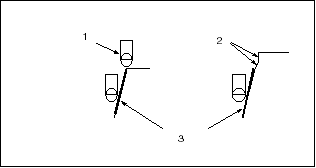
1. Topmost tool position (to clean up the edge)
2. Select these surfaces for gouge checking
3. Surface being profiled (side view)
5-Axis surface profiling can be used for swarf cutting, as shown in the following illustration. The tool axis will stay tangent to the surface being machined. Use the AXIS_SHIFT parameter to shift the depth of the cut along the tool axis and set the parameter to a positive value. A positive axis shift is used to change the contact point to the side of the cutter.
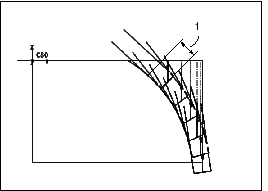
1. AXIS_SHIFT