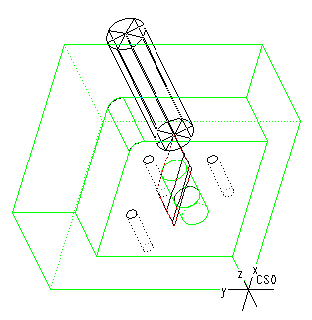Example: Boss Top Machining
This example shows machining the Boss Top feature shown in the illustration below.
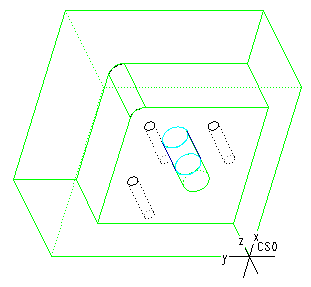
Select a tool with Cutter Diameter bigger than the diameter of the boss (to make one cut per pass).
Select the following options in the Boss Top Milling dialog box:
• Rough
• Finish
• One Direction
• Climb
• Clear Part
• Retract
Click > and adjust Depth of Cut, as needed.
The resulting tool path is shown in the next illustration.