Start Connector Selection
You can select which connector will be the start connector and appear to the far left of the main branch.
If the Use default start connector checkbox on the Flatten panel is selected, the default drawing is generated. If this checkbox is cleared, when Flatten Harness is selected, you are prompted to select the connector from the 3D assembly to use as the start connector.
You can select only a designated connector that exists within the selected harness or subharness to be flattened. You cannot select a splice as the start connector.
If a previous HMX drawing is used as an in-session template, the same start connector is retained. It is not possible to change this selection when reusing a drawing.
|
Default start connector 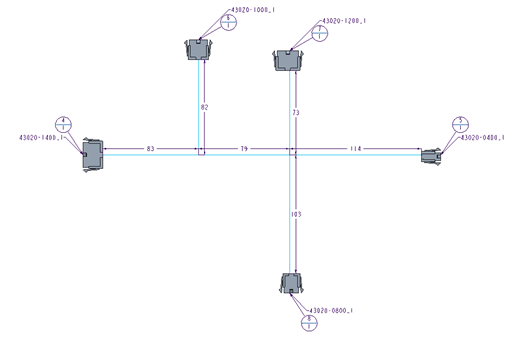 |
User selected start connector 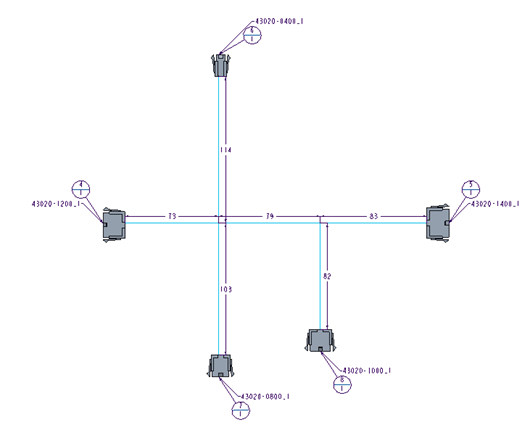 |