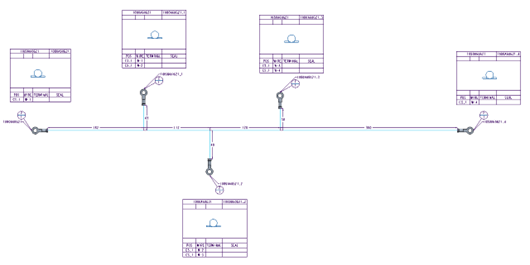Fix Cavity Table Position
The option Fix cavity table position is available for selection only when using an in-session HMX drawing as a template. If the Fix cavity table position option is selected, the absolute position of the cavity tables on the sheet is retained, regardless of any changes to the harness.
|
|
Retaining the absolute positions of the cavity tables may result in an overlap if the 3D harness is modified.
|
If the Fix cavity table position option is not selected, the position of the cavity table maintains the distance to the connector in the 2D View. This functionality is useful when the cavity tables are placed close to the relevant connector and an edit is made to the 3D harness. This behavior also applies to cavity tables as notes.
Example
In the initial saved drawing, the connector on the right of the main branch is moved in the harness to increase the segment length.
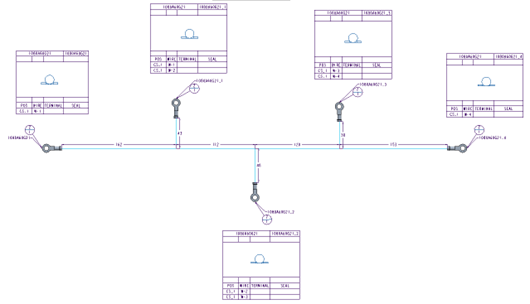
With Fix cavity table position selected, the position of the cavity table is retained. The next diagram shows the right-most connector moved further to the right, while the cavity table retains its original position.
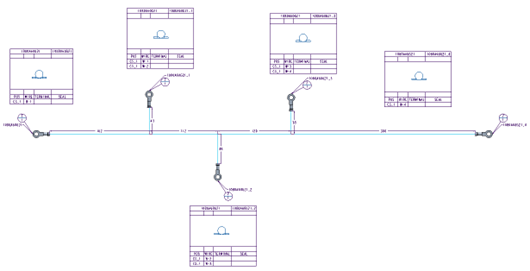
With the Fix cavity table position is not selected, the cavity table moves relative to the connector. The next diagram shows the right-most connector and its cavity table both move to the right.