3D Edit Retention
3D edit retention improves efficiency by enabling you to change the harness in the 3D assembly. 3D edits are made by adding, deleting, or editing wires, cables, and connectors. All previous edits made to the HMX 2D Manufacturing drawing output are retained, reducing the time spent on post-drawing clean up.
A previously generated HMX drawing can be used as an in-session template in case where a 3D harness has been edited. The edits to the 2D drawing object positions will be retained from the drawing used as a template, and the drawing will be updated to reflect the updated 3D harness and associated objects.
Rules and Limitations
The following are the placement rules for drawing objects:
• Wire List and BoM table are placed at the saved location.
• 2D View are placed at the saved location based on the left boundary.
◦ The start connector, which is the left connector on the main branch, will maintain its position.
◦ If the start connector has been deleted, the position of the 2D view adjusts accordingly.
For example, the start connector was deleted, as shown in the next images. The location of the views is relative to the left boundaries. The left-most point of the new 2D view starts at the position of the deleted start connector, as highlighted by the red dashed line.
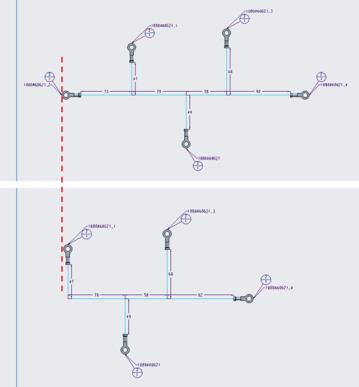
• The relative position between the 3D view and 2D view is maintained.
• When you add a new 3D component, any previous modifications to the corresponding segment in the 2D sketch will be superseded by the representation of the new component.
• The option to fix the cavity view position is only available during the creation of an HMX drawing based on an in-session template. This option will be greyed out on the HMX user interface on the first run of HMX.
• If the in-session drawing template contains segments that had their length manually edited before saving, HMX V51 will no longer apply these manual length edits to maintain consistency between the 3D harness and the 2D drawing.
• If Broken Views were applied to the in-session drawing template and a change has been detected in the 3D harness, you are prompted to choose to automatically reapply the broken views, or to manually reapply the break positions.
Manual reapplication is recommended. |
• The placement origin of the BoM will be maintained.
A drawing overlap may occur if additional items have been added to the BoM. |
• Parallel splices are always placed with the longer paths offset from the main branch.
• Changes to the 3D routing may result in overlapping segments.
Consider these rules for retaining edits with a variable sheet:
• If the option Fix cavity table position is selected on the HMX user interface, cavity tables retain their position regardless of changes to the connector position.
• Cavity tables retain the relative distance to their designated connector when the option Fix cavity table position is not selected on the HMX user interface.
• Sheet width is increased if it is required to accommodate all drawing objects.
Consider these rules for retaining edits with a fixed sheet:
• If the option Fix cavity table position is selected on the HMX user interface, cavity tables retain their absolute position on the sheet regardless of changes to connector position.
• Cavity tables retain the relative distance to their designated connector if the option Fix cavity table position is not selected on the HMX user interface and the cavity tables are on the same sheet as the 2D View.
A warning message is displayed if a change to the connector position results in a cavity table being placed partially or fully off the sheet. You can choose to continue with the off-sheet placement, or revert the connector back to its saved position. |
• If the cavity tables are on a different sheet from the 2D View, they have their absolute position fixed regardless of the option selected on the HMX user interface.
• If the resulting position of the 2D View or 3D View is outside the sheet extents, a new sheet is created, and the view is generated in the middle of the new sheet.
• If the 2D View increases in size and cannot fit on the sheet, you are prompted to scale it to fit.