About Writing Relations in Report Tables
Using the Relations command in the TBL REGIONS menu, you can write relations among parameter symbols in a repeat region and output the computed information in the same repeat region. The system stores the relations’ parameter symbols created in a repeat region with it and you cannot reference them outside of the region. In assignment statements, you can put only new parameter symbols on the left-hand side. You must refer to parameter symbols in repeat regions by specifying their full name and converting the period (.) to an underscore (_), as shown in the following figure. To use the following example, you must add "rpt_qty" as a repeat region parameter symbol.
Example of a Relation
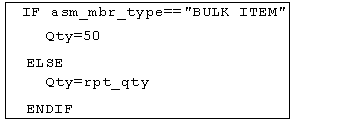
A relation may implicitly attempt to change the type of a parameter. For example, if parameter A has type Boolean and parameter B is String, writing the relation A = B would convert A to String. From Creo Parametric 10.0.0.0, if a relation changes type of a parameter, it is flagged as an error. However, for repeat region relations, changing parameter type is allowed. |