匯出懸垂鋪層的平坦模式
1. 按一下 > 。「匯出設定」(Export Setup) 對話方塊即會開啟。
2. 在「每個檔案的鋪層數」(Plies Per File) 下,選取「將所有鋪層匯出至同一檔案」(Export all plies to the same file)。
3. 在「將所有鋪層匯出至同一檔案」(Export all plies to the same file) 下,選取「以相互位移的方式放置鋪層」(Place plies with an offset from each other)。
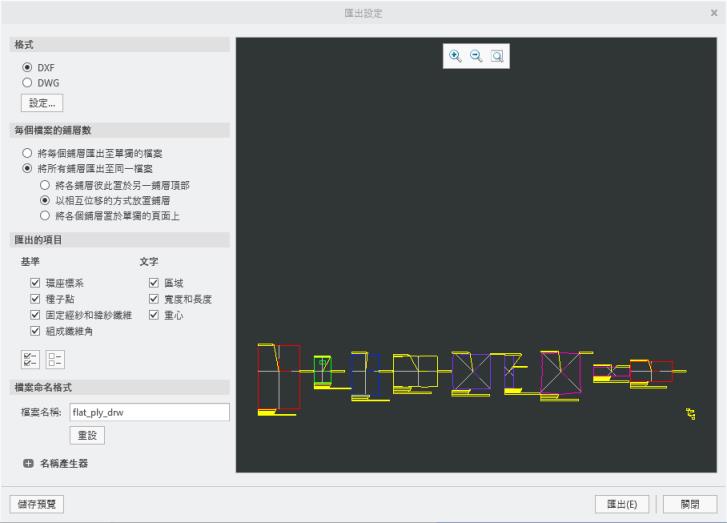
4. 按一下「匯出」(Export)。「儲存副本」(Save a Copy) 對話方塊即會開啟。
5. 按一下「確定」(OK)。隨即會在工作目錄中建立 flat_ply_drw.dxf 檔案。
 「匯出平坦模式」(Export Flat Pattern)
「匯出平坦模式」(Export Flat Pattern)