偵測相交幾何
使用「反白交集」(Highlight Intersections) 診斷工具,偵測及反白彼此相交的圖元。會使用標準草繪器幾何顏色與粗反白配置來反白相交圖元。會使用粗反白配置以紅色反白交點。此工具不會反白相交的建構幾何。
以下是相交幾何的範例:
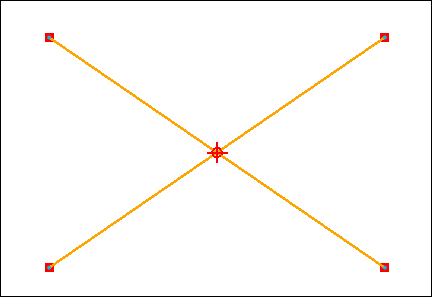
欲啟用「反白交集」(Highlight Intersections) 工具,請執行下列其中一項操作:
• 按一下 > > 。
在 2D 草繪器中,按一下 > > ,或按一下 > 。
• 在圖形工具列上,按一下 > 。
• 按一下 > > > 。
• 將 sketcher_highlight_intersecting 組態選項設為 yes。
 「反白交集」(Highlight Intersections)
「反白交集」(Highlight Intersections) 「檢查工具」(Inspection Tools)
「檢查工具」(Inspection Tools) 「選項」(Options)
「選項」(Options)