导出悬垂铺层的平整形态
1. 单击 > 。“导出设置”(Export Setup) 对话框随即打开。
2. 在“文件中的铺层”(Plies Per File) 下,选择“所有铺层导出至同一文件”(Export all plies to the same file)。
3. 在“所有铺层导出至同一文件”(Export all plies to the same file) 下,选择“在铺层之间以偏移进行放置”(Place plies with an offset from each other)。
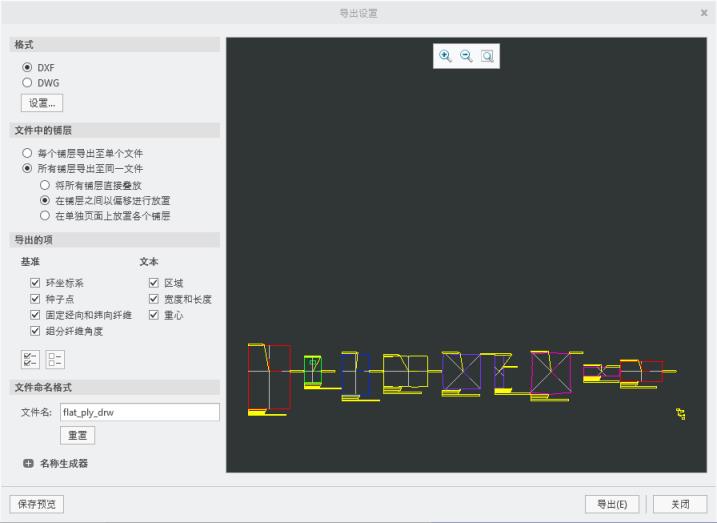
4. 单击“导出”(Export)。“保存副本”(Save a Copy) 对话框随即打开。
5. 单击“确定”(OK)。即会在工作目录中创建 flat_ply_drw.dxf 文件。
 “导出平整形态”(Export Flat Pattern)
“导出平整形态”(Export Flat Pattern)