Creo+: Auto Assignment of Licenses to New Users
Creo+
Videos
Description
To aid with on-boarding new Creo+ users, administrators can now set up auto-assignment for allocated license entitlements and profiles Using the Global Setup in the Creo+ Portal, administrators can define the License to Run, optional extensions and optional profiles, which will be automatically assigned to new users invited to the organization.

A new column called Auto Assign has been included in both the Licenses and Profiles pages to indicate whether a specific item is included in the Auto Assignment.
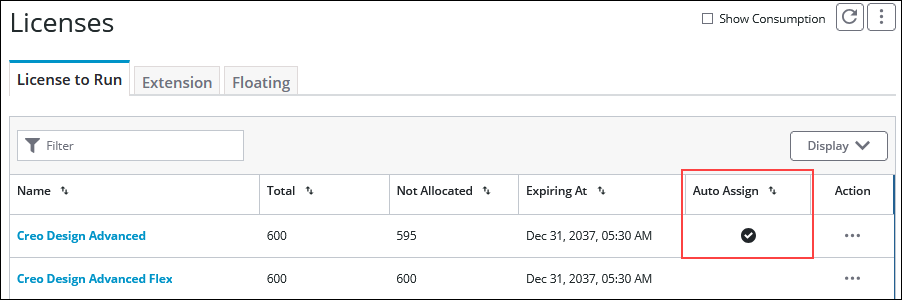

Entitlements included in auto assignment will be based on the license availability and will not be assigned the entitlements are unavailable. Optionally, administrators can also set an auto assignment when creating or editing an existing profile.
Benefits
This enhancement provides the following benefits:
• Improves the on-boarding process by enabling automatic assignment of entitlements to new users.
• Reduces the need to manually assign entitlements once the user has been invited.
• Allows users to immediately gain access to Creo+without waiting for administrators to complete the on-boarding process.
Additional Information
Tips: | None. |
Limitations: | No known limitations. |
Does this replace existing functionality? | No. |
Configuration option associated with this functionality: | None. |