Manikin Precise Dragging
Creo+
User Interface Location: When using the 3D dragger in the Manikin environment, the shown incremental parameter can be changed.
Videos
Description
Manikin segments can now be reoriented with a precise 3D dragger increment, for both angular and linear control. When using the 3D dragger, an incremental drag value can be seen and manually changed to the desired number.
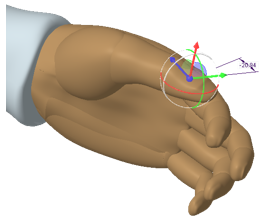
The display of this increment can be turned off from the dragger shortcut (right mouse button) menu.
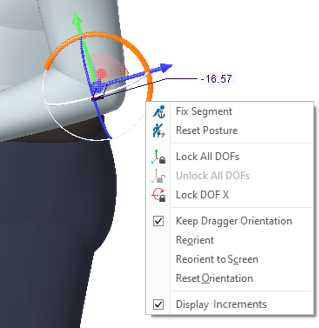
Additionally, there is an option to keep the dragger linear orientation locked after dragging, so multiple increments can be provided with the same orientation.
Benefits
Easily see and accurately control manikin segment positions with the 3D dragger.

Additional Information
Tips: | None. |
Limitations: | No known limitations. |
Does this replace existing functionality? | No. |
Configuration option associated with this functionality: | manikin_dim_drag_lock y*/n When performing planar movement with the 3D dragger, and by entering a value for translation along an axis, locks the dimension of the orthogonal axis. • When the option is set to Yes: When you enter a value for a dimension, there will be movement only in that direction, even in the 2D (planar) mode. The other dimension will not change. • When the option is set to No: The system will allow movement in the orthogonal direction. |