Freestyle: Zoom to Selected
Creo+
User Interface Location:
• On the mini toolbar, click Zoom to Selected.
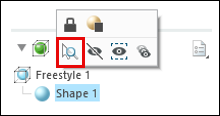
• In some cases, on the shortcut menu, click Zoom to Selected.
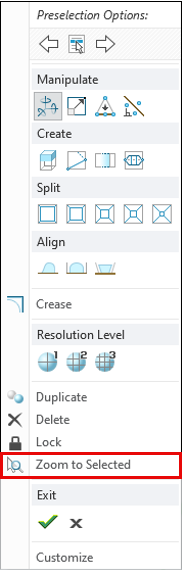
Description
You can now use the Zoom to Selected command in Freestyle.
Previously, this command was available in other areas of Creo. Now, this command is available for the selected entities of the Freestyle mesh.
Benefits
This enhancement improves the Freestyle workflows and provides a better alignment between Freestyle and the rest of the product.
Additional Information
Tips: | None. |
Limitations: | No known limitations. |
Does this replace existing functionality? | No. |
Configuration option associated with this functionality: | None. |