EZ Tolerance Analysis Enhancement: Add Notes to Stackup
Creo+
User Interface Location:
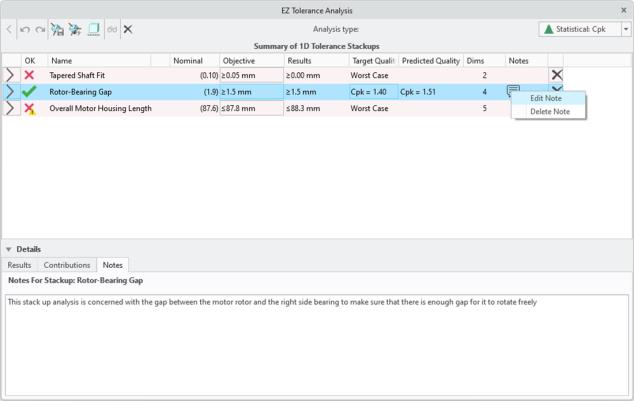
Videos
Description
You can now add custom notes to stackups to provide additional information that is relevant to the stackup definition shown in the stackup report.
Custom notes can be added to the notes tab at the bottom of the stackup view, or by right-clicking the notes column of the desired stackup in the stackup summary view.
Benefits
With this enhancement, notes can be added to stackups, making it easier to provide necessary stackup information for stackup reports.
Additional Information
Tips: | None. |
Limitations: | No known limitations. |
Does this replace existing functionality? | No. |
Configuration option associated with this functionality: | None. |