Support for Analysis and Inspect Geometry Tools
Creo+
User Interface Location: In the Composite Design environment, click Analysis tab, and then select a tool in Inspect Geometry group.
Description
You can now examine the available geometry in the Composite Design environment using the tools provided in the > group.
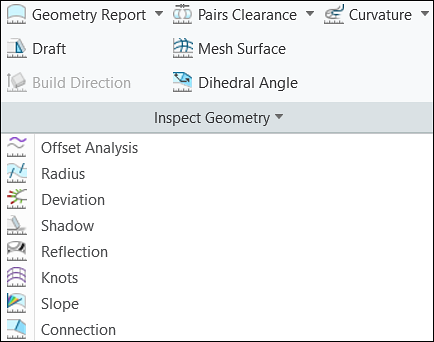
This enhancement enables you to access the geometry inspection tools inside the Composite Design environment.
Benefits
This enhancement enables you to inspect geometry, such as the layup quilt, ply geometry, core geometry, or the geometry after a solidification, in the Composite Design environment.
Additional Information
Tips: | None. |
Limitations: | No known limitations. |
Does this replace existing functionality? | No. |
Configuration option associated with this functionality: | None. |