Relations overview
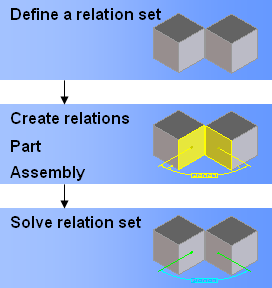
You can define two types of relations:
• Assembly relations are available with the Advanced Assembly module and allow you to define relationships between assembly components. To activate Advanced Assembly module,
a. Click > . The Modules dialog box opens.
b. On the Modules pane, in the Licensed section click Adv Assembly.
• Parametric relations are available with the Parametrics module, and allow you to define relations between elements in a part, so that the part can be varied and constrained according to the defined relations. To activate Parametrics module,
a. Click > . The Modules dialog box opens.
b. On the Modules pane, in the Licensed section click Parametrics.
Both relation types and the associated modules require a Creo Elements/Direct Advanced Design license.
Relations are grouped into relation sets, which are stored as additional components of the part or assembly. When a saved part or assembly is loaded, its relation sets are also loaded. Assembly relations and Parametric relations are stored in separate relation sets. For more information, please read Create a relation set.
You can define multiple relation sets for the same part or assembly, but only one set can be active. You can view relation sets in the Structure Browser, and you can easily select one to make it the active relation set. For more information, please read Set the active relation set.
Relations are maintained even when you modify a model, so you can work on individual components without being concerned about the overall effect. However, the status of a relation will change if a reference element is modified. Relation status and other information is displayed in the Relations Details Browser. For more information, please read The Relation Details Browser.
It is not necessary to define relations for all degrees of freedom in your system. You can study under-constrained models, which means that you can start with one relation and gradually add relations and solve as you go, until you achieve the required result.
The system can handle fully constrained and over-constrained models and allows you to deactivate relations individually, without deleting them, to help you understand the cause of over-constrained errors. For more information, please read Activate, deactivate, or delete relations.