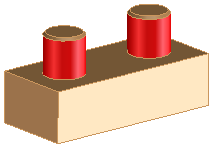Creo Elements/Direct Part Library threads
You can add inner or outer thread properties to any cylindrical face with Creo Elements/Direct Part Library. Creo Elements/Direct Annotation automatically detects and marks the faces as threads, and Creo Elements/Direct Part Library creates the exact shape of the threads. You can choose from a list of DIN standard thread dimensions, or you can set your own dimensions.
You can also add chamfers to the ends of threaded faces, and they will be automatically calculated so they match the threads. The inner diameter of the chamfer will be the same as the minor diameter of the thread.