Example: Guided loft by splitting surfaces
You can split a guided loft surface at the vertices of the spine if the spine consists of more than one curve and one profile is selected. In this situation, the Split at option appears.
Split by spine vertices
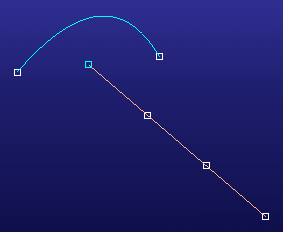
A profile and a spine made up of three edges.

Turn on Split at under Spine. The surface is split at the vertices that connect the spine. Three surfaces are created.
Split by profiles
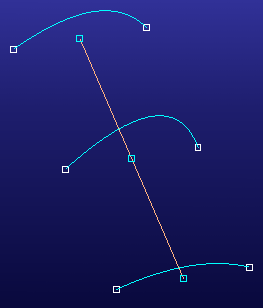
A spine and three profiles
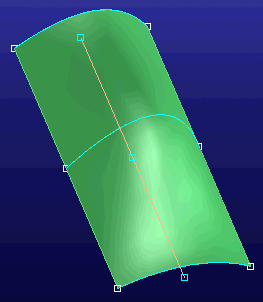
Turn on Split at under Profile Edges. The surface is split at the middle profile. Two surfaces are created.