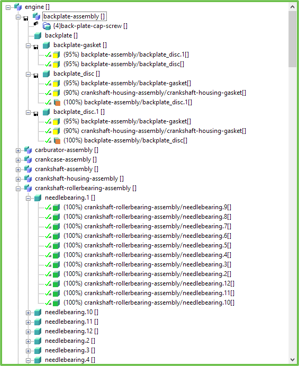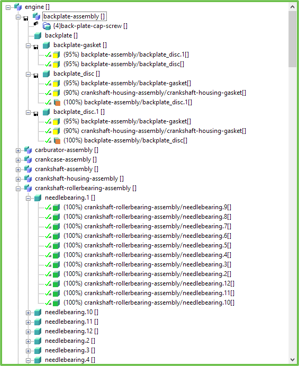What’s New in Creo Elements/Direct Part Library
New Search Similar Parts Tool in Part Library
You can now search for geometrically-similar or identical parts within an assembly and replace identical parts with shared parts.
User Interface Location: Click > > .
Release: Creo Elements/Direct Modeling 20.4.4.0.
What is the benefit of this enhancement?
The new search tool has the following capabilities:
• Powerful tool to find geometrically-similar parts in an assembly.
• Level of geometrical similarity is indicated as a percentage (filtered based on a user-defined threshold).
• Indications for identical, similar, and mirrored parts are available.
• Identical parts (100% similarity) can be optionally replaced with shared parts.
• Can be used in combination with visual part geometry comparison tool.
Search Similar Parts
Additional Information
Tips: | None. |
Limitations: | |
Does this replace existing functionality? | No. |
Configuration options associated with this functionality: | None. |