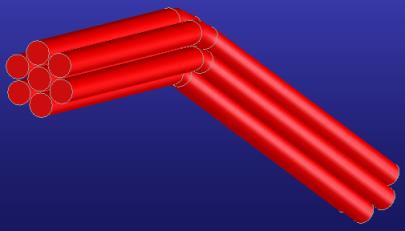Creo Elements/Direct Cabling Tutorial 9: Step 4 of 4
Explode the bundle
Use the Explode command to create the parallel wires or cables you've prepared.
To explode the bundle,
1. Click Cabling and then, in the Modify group, click the arrow next to More.
2. Click
 Explode wires
Explode wires. The
Explode Cable dialog box opens.
3. Uncheck Delete Original and check Create Solids.
4. Click Wire/Cable and select a wire with the same diameter as the one you selected when defining the bundle, in this case, 4 mm.
5. Click Sections WP and select the workplane containing the section you created.
6. Click Cable and select the cable in the viewport.
7. Click
OK
to complete the operation.
Your finished bundle should look similar to this:
 Explode wires. The Explode Cable dialog box opens.
Explode wires. The Explode Cable dialog box opens. Explode wires. The Explode Cable dialog box opens.
Explode wires. The Explode Cable dialog box opens. Explode wires. The Explode Cable dialog box opens.
Explode wires. The Explode Cable dialog box opens. to complete the operation.
to complete the operation.