

Tips: | None. |
Limitations: | No known limitations. |
Does this replace existing functionality? | No. |
Configuration options associated with this functionality: | None. |
Updated symbol font with additional symbol characters for the following standards: • ISO 1101:2017 • ISO 5459 • ISO 14405:2016 • ASME Y14.5 – 2009 • ISO 2553:2013 | ||
GD&T enhancements: | Enhancements to the GD&T tolerance user interface—Restructured GD&T dialog box: • The GD&T dialog box is restructured to provide increased definition flexibility and allow for more complex GD&T indications. This addresses standards-driven requirements introduced in more recent versions of the respective ISO and ASME standards outlined above. • New dedicated input panels for tolerance and datum values consolidate the definition that was earlier scattered over several UI elements and make it easy to specify more advanced GD&T indications. You can select the required symbols from a symbol palette that contains standards-based, filtered symbols for usage in the tolerance and datum value fields, respectively. The set of available symbols is filtered based on the selected default standard value for the Annotation module ( > ). | Examples of ASME / ISO GD&T indications:  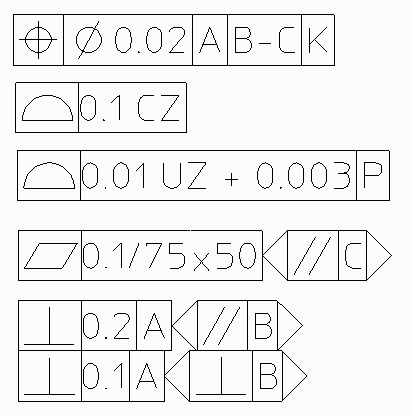 |
Enhancements to the GD&T tolerance user interface—Expanded composite feature control frame: Creation and navigation of multi-line and composite feature control frames are now aligned. Composite feature control frames can now consist of up to 4 lines. The list of geometric tolerance symbols is automatically filtered down for composite feature control frames of 3 or 4 lines. | Composite feature control frame with 4 lines  | |
Enhancements to the GD&T tolerance user interface—Auxiliary feature indicators: Auxiliary feature indicators can now be defined and attached to each line of a multi-line GD&T Symbol (ISO GPS Standard). These include Intersection Plane, Orientation Plane, Collection Plane, and Direction Feature indicators. | Geometric tolerance with intersection and collection plane indicators  | |
Moveable Datum Targets: • Moveable Datum Targets have been added. • Dedicated support for standard-compliant presentation of Moveable Datum Target symbol rotation has been added. | Moveable Datum Target  | |
Welding Symbols Welding Symbols have been updated and now include symbols for the following weld types: • Stud • Spacer • Flare bevel • Double bevel butt | ||
Open or closed arrow-heads for reference lines: The Arrow Fill option is added to the Create Ref Line and Ref Line Properties commands. |
Tips: | None. |
Limitations: | No known limitations. |
Does this replace existing functionality? | It enhances existing functionality. |
Configuration options associated with this functionality: | None. |