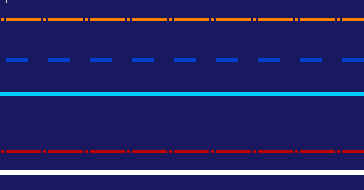 |
Auxiliary
|
|
Hidden
|
|
|
Reference
|
|
|
Section Geo
|
|
|
Standard
|
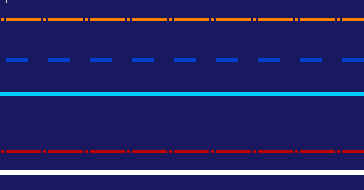 |
Auxiliary
|
|
Hidden
|
|
|
Reference
|
|
|
Section Geo
|
|
|
Standard
|