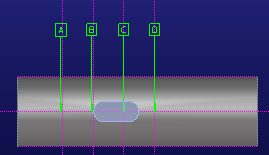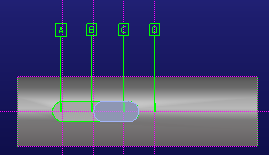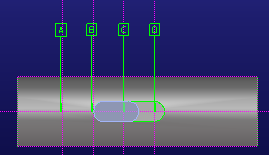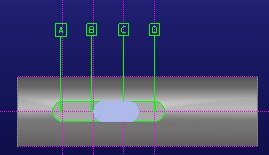|
|
To avoid unexpected results if you click in the wrong direction (negative oriented vector), follow these recommendations:
• Select at point (Point A in the examples below) to elongate the keyway away from the start position (B).
• Select direction (Point D in the examples below) to elongate the keyway away from the position direction point (C).
|