Creo Elements/Direct Cabling Tutorial 8: Step 6 of 8
Join two cables
You must join both cables.
To combine two cables,
1. Click Cabling and then, in the Manual Routing, click the arrow next to More.
2. Click
 Gather edges as wire
Gather edges as wire.
3. Be sure Keep Tool is not selected.
4. Click Add to and select the primary cable.
5. Click Get and select the secondary segment you just created.
6. Click
OK
to complete the operation.
Both cables are now in a single structure, but they are not connected. You need to reposition the gathered edges so they touch the original geometry.
To move cables,
1. Click
Cabling and then, in the
Modify group, click
 Partial Position
Partial Position. The
Partial Re-Position dialog box opens.
2. Use the Select tool (press F2 ) to select the edges you want to move:
3. Click Position in the Partial Re-Position dialog box.
4. Click Mate Align in the Position dialog box.
5. Where the ends nearly meet, click one cable's endpoint.
6. Click the other cable's endpoint nearest to the first cable's endpoint.
7. Click Done.
8. Click Accept.
9. Click
OK
to complete the operation.
 Gather edges as wire.
Gather edges as wire. Gather edges as wire.
Gather edges as wire. Gather edges as wire.
Gather edges as wire. to complete the operation.
to complete the operation. Partial Position. The Partial Re-Position dialog box opens.
Partial Position. The Partial Re-Position dialog box opens.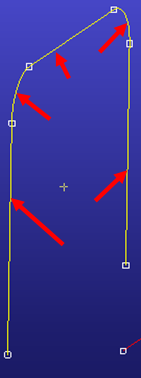
 to complete the operation.
to complete the operation.