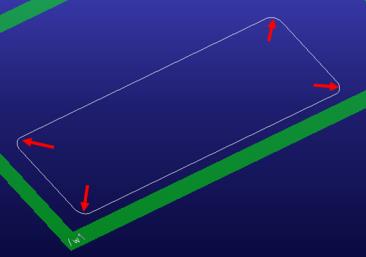Creo Elements/Direct Cabling Tutorial 8: Step 1 of 8
Create a profile from the model
2. Change the view so that the box's inside is visible.
3. Create a new workplane and project a face onto the workplane to create a profile:
a. Click
Modeling and then, in the
New group, click the arrow next to
 Workplane
Workplane.
b. Click
 Project Geometry
Project Geometry.
c. Click the inside face:
4. Turn off the CoverBox part:
5. Delete the internal profiles:
6. To round the corners,
a. Click
Modeling and then, in the
Draw group, click the arrow next to
 Fillet
Fillet.
b. Click
 Create
Create.
:
7. Delete one end of the geometry:
 Workplane.
Workplane. Project Geometry.
Project Geometry.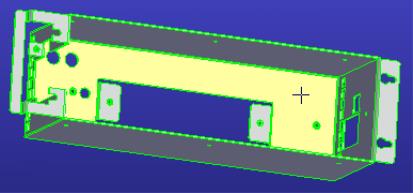
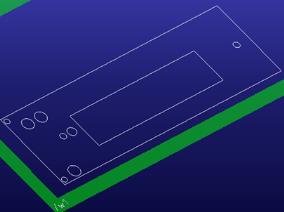
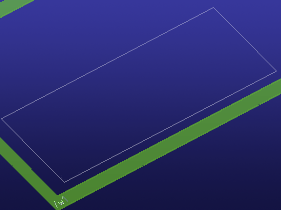
 Fillet.
Fillet. Create.
Create.