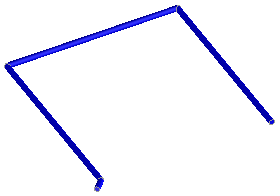Route cables manually by XYZ list
With the XYZ List command, you can route cabling according to three-dimensional Cartesian coordinates specified in an ASCII file.
The text file's coordinates should follow this format:
0,0,0
10,10,0
10,200,0
200,200,0
200,10,0
To manually route cabling according to an XYZ list,
1. Click Cabling and then, in the Manual Routing group, click More.
2. Click
 XYZ List
XYZ List. The
Import Coordinates dialog box opens along with the
File Browser.
3. Select a text (.txt) file from the file browser.
4. Click

to complete the operation. The
Coordinate Table — Input & Create dialog box opens along with the
Output message box.
6. Click Spline or Polygon to select the shape of the cable.
7. Click Create. The coordinates at the top of this page produce these cables (Spline and Polygon):
 XYZ List. The Import Coordinates dialog box opens along with the File Browser.
XYZ List. The Import Coordinates dialog box opens along with the File Browser. XYZ List. The Import Coordinates dialog box opens along with the File Browser.
XYZ List. The Import Coordinates dialog box opens along with the File Browser. XYZ List. The Import Coordinates dialog box opens along with the File Browser.
XYZ List. The Import Coordinates dialog box opens along with the File Browser. to complete the operation. The Coordinate Table — Input & Create dialog box opens along with the Output message box.
to complete the operation. The Coordinate Table — Input & Create dialog box opens along with the Output message box.