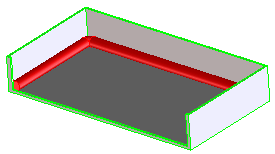Route cables manually by faces
With the On Faces command, you can route cabling over one or more faces of your model. Cables are routed in a workplane along the faces you select.
To manually route cabling on faces,
1. Click
Cabling and then, in the
Manual Routing group, click the arrow next to
 On Edge/Face
On Edge/Face.
2. Click
 On Faces
On Faces. The
On Faces dialog box opens.
4. Select a workplane in the viewport or use the following buttons in the Create Workplane section of the On Faces dialog.
◦ Par to Face: Select a face, origin, and offset.
◦ 3 Points: Select the point of origin, a point on the U axis, and a point on the V axis of the workplane.
◦ Par to WP: Select a reference workplane, origin, and offset.
5. Select the faces along which you wish to route the cable:
6. Click

to complete the operation.
 On Edge/Face.
On Edge/Face. On Edge/Face.
On Edge/Face. On Edge/Face.
On Edge/Face. On Faces. The On Faces dialog box opens.
On Faces. The On Faces dialog box opens.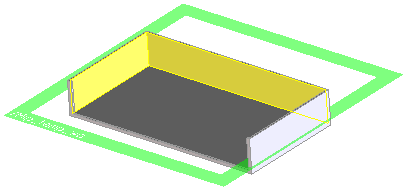
 to complete the operation.
to complete the operation.