Reposition wireframe segments
You can reposition a single segment of an existing cable or channel.
To partially reposition a wireframe segment,
1. Click Cabling and then, in the Modify group, click the arrow next to More.
2. Click
 Partial Position
Partial Position. The
Partial Re-Position dialog box opens.
3. Select an edge to reposition.
4. Check Copy to reposition the segment and keep the original.
5. Click Position and use the Position tools to reposition the wireframe segment.
6. Click

to complete the operation.
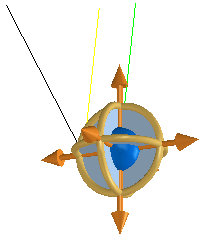
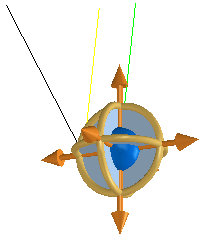
 Partial Position. The Partial Re-Position dialog box opens.
Partial Position. The Partial Re-Position dialog box opens. to complete the operation.
to complete the operation.