Split a cable end
You can split a cable end so you can route its individual conductors.
To split a cable into its conductors,
1. Click Cabling and then, in the Modify group, click the arrow next to More.
2. Click
 Split Cable
Split Cable under
Split Cable. The
Split into cores dialog box opens.
3. Select the cable's wireframe:
4. Click

to complete the operation.
| Once split, cables cannot be replaced. Use  Delete splitted wires Delete splitted wires to delete the split before replacement |
To delete splitting,
1. Click Cabling and then, in the Modify group, click the arrow next to More.
2. Click
 Delete splitted wires
Delete splitted wires under
Split Cable. The
Delete splitting dialog box opens.
3. Select the cable's wireframe.
4. Click a check box to select an end to delete.
5. Click

to complete the operation.
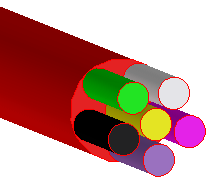
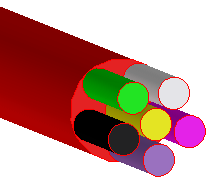
 Split Cable under Split Cable. The Split into cores dialog box opens.
Split Cable under Split Cable. The Split into cores dialog box opens.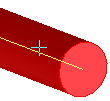
 to complete the operation.
to complete the operation. Delete splitted wires to delete the split before replacement
Delete splitted wires to delete the split before replacement Delete splitted wires under Split Cable. The Delete splitting dialog box opens.
Delete splitted wires under Split Cable. The Delete splitting dialog box opens. to complete the operation.
to complete the operation.