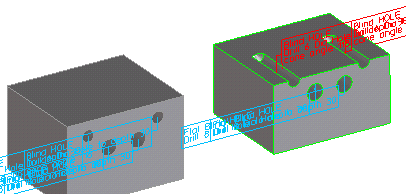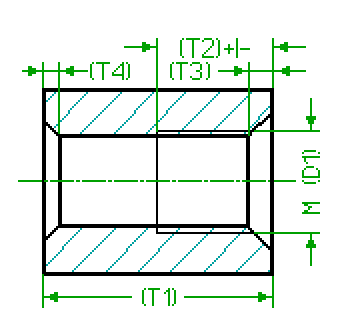
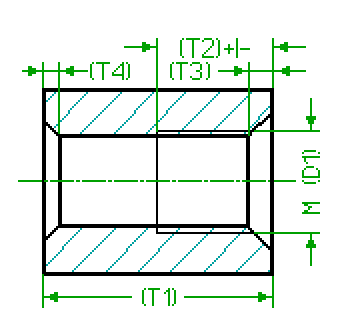
Dialog Field (Keyword) | Type | Label | Description |
|---|---|---|---|
Face (SEL_FACE) | Specifies the face for the drilling operation. Clicking a face automatically derives values for CenterPt and Axis Dir (providing you have not deactivated automatic parameter acquisition). | ||
Center Point (CEN_PNT) | 3D Position | Specifies the center point for the drilling operation. If the starting face is deleted later by other machining operations, the center point may be left hanging in space. If you click Face and click a point on a face, the center point is derived from this point (providing you have not deactivated automatic parameter acquisition). | |
Axis (AXIS) | 3D Axis (Direction + Position + Up-Direction) | Specifies the axis for the machined hole. If the starting face is deleted later by other machining operations, the center point may be left hanging in space. If you click Face and click a point on a face, the axis is derived normal to this point (providing you have not deactivated automatic parameter acquisition). | |
TAP Units (TAP_UNITS) | Keyword | Currently, the following threads are supported : :METRIC :INCH :BSW :BSF :BSP :UNC :UNF :NPT :PIPE_RP :PIPE_G :TRAPEZOID :FLAT_TRAPEZOID :SAW :ROUND :ROUND_MINING :EDISON :PIPE_JIS_B_0203 :PIPE_Pg :metric_fine The default is metric threads, if you have a metric length unit set within Creo Elements/Direct Modeling and :inch if you have set an imperial length unit. | |
Thread Diameter (THREAD_DIA) | Length | D1 | The nominal diameter of the thread. |
Thread Pitch (THREAD_SIZE) | Length | The pitch of the thread. | |
ThreadTpi (THREAD_TPI) | Number | Alternative method to specify the pitch of the thread by entering the Thread Per Inch value for all imperial style threads and pipe threads. | |
Starts (THREAD_STARTS) | Number | The number of thread starts. This value has no effect upon the geometrical representation of the threaded hole, but the data is needed for complete specification of the thread in order to create correct manufacturing documents. The default is 1. | |
Direction (THREAD_HAND) | Keyword | The direction of the thread. This value has no effect upon the geometrical representation of the threaded hole, but the data is needed for complete specification of the thread in order to create correct manufacturing documents. The following keywords are possible : :right (the default) :left | |
Nom.PipeDia. (NOMINAL_PIPE_DIA) | Length | The nominal diameter of a pipe thread, which is not the "outer" diameter of the thread. This value has no effect upon the geometrical representation of the threaded hole, but the data is needed for complete specification of the pipe thread in order to create correct manufacturing documents. | |
Drill Diameter (DRILL_DIA) | Length | The diameter of the hole to be drilled. | |
Tap Depth (TAP_DEPTH) | Toleranced Length | T2 | The depth of the thread. If you have added a tolerance to this parameter through the Creo Elements/Direct Annotation 3D module or by direct specification within the dialog box, it is written into the output file to be transferred to the receiving CAM system (in either ISO or values). Normally, this value is derived from the thread diameter. The tap depth is set to two times the thread diameter if: • There is enough drill depth, • The thread is loaded from the table (if a table is associated with the thread diameter). |
Drill Depth (DRILL_DEPTH) | Length | T1 | The drilling depth. Normally (if the Creo Elements Modeling can compute the depth), this value is fetched from the model. |
Chamfer Depth (CHAMFER_DEPTH) | Length | T3 | The depth of the chamfer measured in direction of the axis. |
Chamfer Angle (CHAMFER_ANGLE) | Angle | The tool tip angle of the sink tool. | |
Back Chamfer Depth (BACK_CHAMFER_DEPTH) | Length | T4 | The depth of the backside chamfer measured in direction of the axis. |
Back Chamfer Angle (BACK_CHAMFER_ANGLE) | Angle | The tool tip angle of the sink tool. | |
Name (NAME) | String | Specifies the name of the new feature. In case of modify this name is fixed, to modify the name of a feature please use rename. | |
Flag DP (FLAG_DP) | The docuplane which should own the flag text. If you switch on the variable for the first time within a dialog box, the computed defaults will be activated. If you decide not to use the docuplane for the flag text but want to get a free flag text, simply switch off the variable. You can reactivate your last value (within the same dialog box) later by switching it on again | ||
Depth DP (DEPTH_DP) | The docuplane which should own the depth related dimensions. If you switch on the variable for the first time within a dialog, the computed defaults will be activated. If you decide not to use the docuplane for the dimensions but want to get a free dimensions, simply switch off the variable. You can reactivate your last value (within the same dialog box) later by switching it on again | ||
DiaSfty (DRILL_DIA_SAFETY_ZONE_THICKNESS) | Length | The thickness of the diameter related safety zone (that is, the wall thickness of the "pipe" around the hole) If you decide not to use the safety zone, simply switch off the variable. You can reactivate your last value (within the same dialog box) later by switching it on again. |
Dialog Field (Keyword) | Type | Label | Description |
|---|---|---|---|
(THREAD_TPI_NUM) | Non-negative Number | The numerator part of a rational thread per inch value for the thread pitch. This parameter is applicable to :NPT and :UNC type threads. For other type of threads, if a positive value occurs in a customization table, then the numerator value is forced to zero. | |
(THREAD_TPI_DEN) | Positive Number | The denominator part of a rational thread per inch value for the thread pitch. This parameter is applicable to :NPT and :UNC type threads. For other type of threads, if the value in a customization table is greater than one, then the denominator value is forced to one. |
Dialog Field (Keyword) | Type | Label | Description |
|---|---|---|---|
(CHAM_DIA) | Non-negative length | An alternative method to specify the depth of the front chamfer. If the SEL_FACE face is in a plane that is perpendicular to the axis of the hole, then the chamfer radius is the half of the hole diameter. | |
(STD_TAP_CLEARANCE) | Positive Number | The difference between the drill depth and the tap depth. This value has no effect on the Threaded Through Hole. |
Dialog Field (Keyword) | Description |
|---|---|
Show/Hide Image (IMAGE_SHOWN) | Shows/hides the graphical representation of the machined hole. |
Show/Hide Tolerance & Quality (TOLERANCE_AND_QUALITY) | Shows/hides additional tolerance-related input fields. |
Next (NEXT) | Completes the current operation and prompts you for the next location (create, copy) or feature (modify) without closing the menu. |